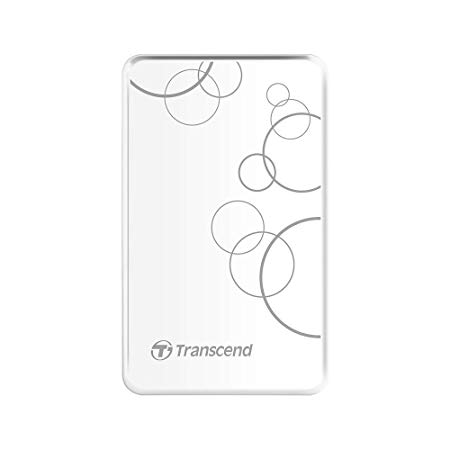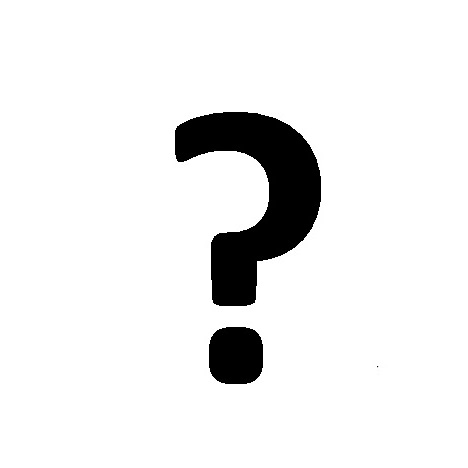TANDBERG Maestro MXP manuals
Owner’s manuals and user’s guides for Projectors TANDBERG Maestro MXP.
We providing 1 pdf manuals TANDBERG Maestro MXP for download free by document types: User Manual

Tandberg Maestro MXP User Manual (333 pages)
Brand: Tandberg | Category: Projectors | Size: 3.88 MB |

Table of contents
Installation
23
3.7 End Call
62
3.8 Standby
63
/H.239)
94
Participant
104
4 Control Panel
111
4.1 User Guide
112
4.2 Diagnostics
113
4.2.7 Warnings
125
4.3 Audio Demo
127
4.4 Restart
128
5.1.1 Language
131
5.2.3 Menu on TV
150
5.2.4 Menu on PC
151
5.2.9 Startup
160
5.2.10 Icons
162
5.3.2 H.239
165
5.4 Call Quality
173
5.5 Audio
185
5.5.1 Inputs
186
5.5.2 Outputs
190
5.6 Video
198
5.6.6 Video Name
205
5.7 Security
206
5.7.1 Encryption
207
5.7.3 Passwords
209
5.8 Network
211
Line Settings
216
DNS Settings
225
H.323 ID
228
System Name
228
Authentication
232
5.8.4 Data Port
240
6.1 Interfaces
243
6.1.2 Audio
248
6.1.3 Network
250
6.1.4 Data port
255
6.3 DVD / VCR
257
Speakers
261
6.9 Dual Monitor
268
Management
270
Data (EDID)
272
7 Appendices
274
Glossary
277
Considerations
280
Services
283
75/85/95 MXP)
291
Top view:
294
WAVE II Camera
295
Registration
301
Conformity
309
V.35 Cable
316
Network
316
RS-449 Cable
318
RS-530 Cable
320
RS-530/RS-366
321
8 Glossary
323
9 Index
332
 TANDBERG MXP User Manual,
302 pages
TANDBERG MXP User Manual,
302 pages
TANDBERG devices