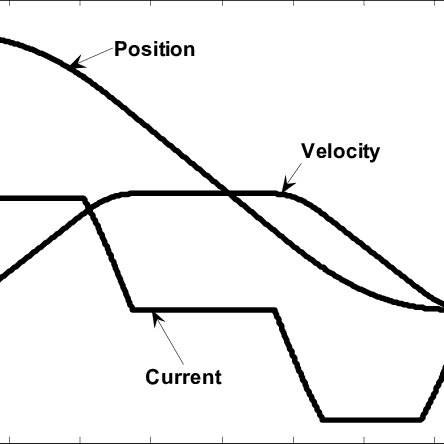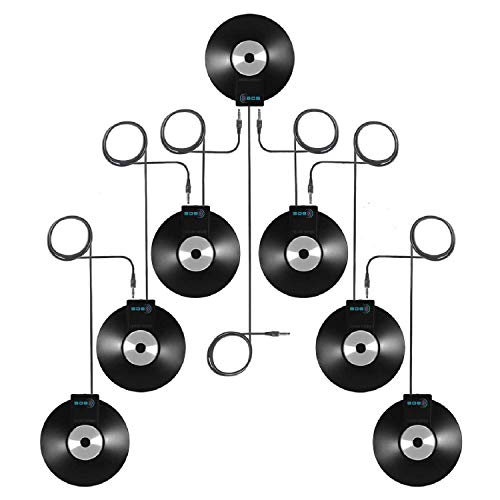TANDBERG DIRECTOR D5016402 manuals
Owner’s manuals and user’s guides for Webcams TANDBERG DIRECTOR D5016402.
We providing 1 pdf manuals TANDBERG DIRECTOR D5016402 for download free by document types: User Manual

Tandberg DIRECTOR D5016402 User Manual (116 pages)
Brand: Tandberg | Category: Webcams | Size: 42.33 MB |

Table of contents
Director
1
Contents
6
2 keholes
16
CAMERA
18
THE CABINET
19
System Setup
21
IR Functions
24
Local Video
30
TASKBAR
32
Codec Basics
33
DUOVideo
36
General use
37
MultiSite
39
Remote Video
45
Advanced use
54
Call quality
55
Utilities
58
MCU services
60
View site #
61
End view
61
Echo Control
66
Brightness
69
Whitebalance
69
Video Name
70
VGA Settings
70
VNC Settings
71
Example:
74
LAN Settings
81
IP Settings
86
Access Code
88
Language
91
Diagnostics
92
Call status
93
Appendices
95
Connecting
96
Configuring
96
Device Control
105
Source Selection
105
Task Bar
107
Address Book
107
TANDBERG
107
Remote Se nding
107
Abbreviations
112
Servicing
116
More products and manuals for Webcams TANDBERG
| Models | Document Type |
|---|---|
| VISION 1000 |
User Manual
 TANDBERG VISION 1000 User's Manual,
2 pages
TANDBERG VISION 1000 User's Manual,
2 pages
|
TANDBERG devices